
- 606 views
By Uber Energy
Hello, now that you have received the installation of your Tesla Wall Connector Gen 3, we are going to go over a few tips and tricks to help you start charging your Tesla!
____________________________________
What do the lights mean on the charger?
- Solid Green light: This indicates that your charger has power and is ready to be plugged in.
- Moving Green light: Your Tesla is plugged in and it means that your Tesla is actively charging.
- Red light: If your charger encounters any errors, it will show a sequence of red lights. Please turn your breaker off for 30 seconds and turn it back on. If this does not solve the issue, please contact Uber Energy and we will troubleshoot the existing issue.
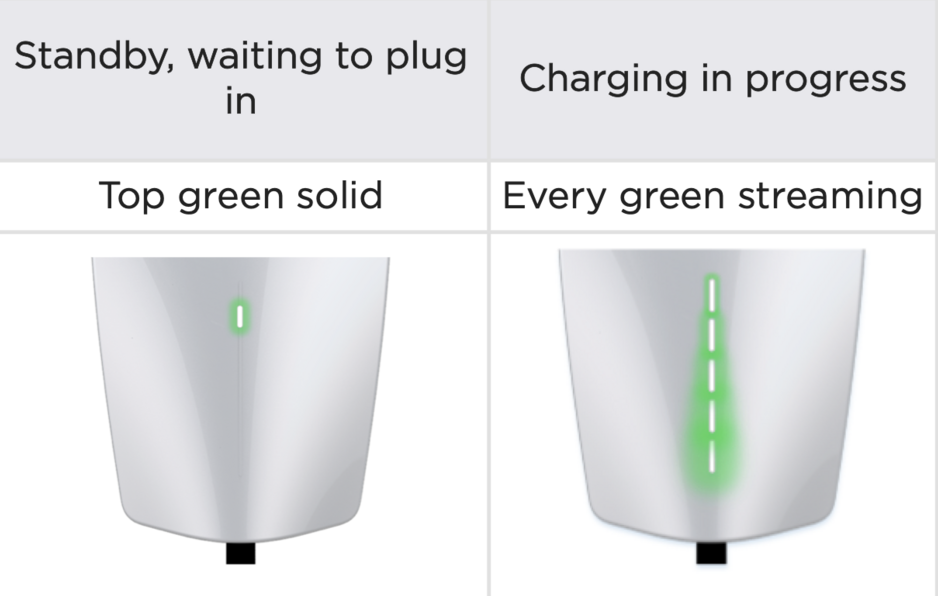
____________________________________
How do I plug the charger into my Tesla?
Open the charge port door on your Tesla: This can be done by simply holding the charging handle next to the charge port and clicking the button on the charge handle. Your vehicle must be unlocked. If that does not work, it can manually be opened on the Tesla App registered to your vehicle.

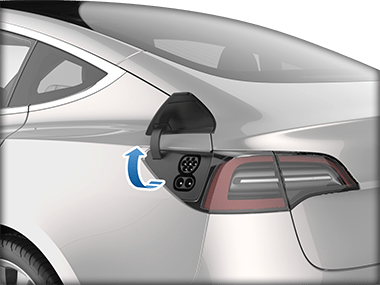
Insert the charging handle to the Tesla: Give the charging handle a firm insertion to the charge port to ensure a secure connection is made between the charger handle and the vehicles charge port.

Finalize that it is charging: You can look on your Teslas dashboard and verify the vehicle is charging. You can also look at the charging station and there should be a moving green light. Also, the Tesla App can display if it is charging as well.

____________________________________
How do I unplug the charger?
- Press the button on the charging handle: When you are ready to unplug your tesla charger, make sure the Tesla is unlocked. Then press the button on the charger handle and remove it from the vehicle.
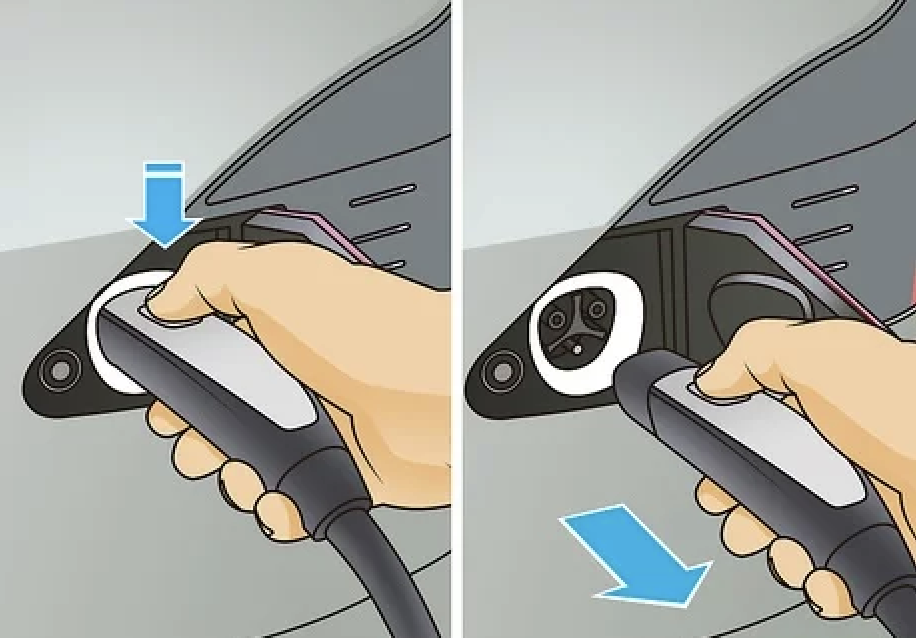
____________________________________
How many miles per hour will my Tesla receive?
Here is a chart showing the mph of charge for each model. The standard circuit breaker size for installation is 60 amps. It may be a smaller size depending on your homes electrical service size. It typically takes 8-12 hours to charge from 0-100% depending on which model you have.

____________________________________
Is it safe to leave my Tesla plugged in over night?
Yes, people most commonly charge their vehicles overnight as it can potentially take 8-12 hours to charge your vehicle from 0-100%. Think of it like charging your phone overnight.
____________________________________
The technician programmed my charger to my wifi. What happens if I get a new wifi network or change my password?
Please contact Uber Energy and we will help you connect to your wifi network.
